Gets rid of all custom names, and while doing so, gets rid of a lot of external references which may prevent you from deleting Links.
Excel Name Manager: Ctrl-F3
article #1445, updated 1345 days ago
Set Windows to Prefer IPv4 over IPv6 (when Microsoft v6 networking goes haywire)
article #1432, updated 1359 days ago
Sometimes IPv6 networking goes haywire, on a PC, server, or even a whole network. Machines are there, ping may happen or not, but one, some, or all of them just insist on using oddball IPv6 IPs to connect to each other, even though nothing has been changed voluntarily. Given that even after all these years there still are no useful IPv6 blacklists on the Internet, and given the excellent methods in place to use IPv4, we see no need for IPv6 at this time.
But Microsoft does insist on using IPv6 inside its operating systems, so we must keep it running; disabling v6 does harm in a Microsoft environment. The following is Microsoft’s recommendation to instruct Windows to prefer IPv4, which does eliminate the above issue. One adds a DWORD here:
HKEY_LOCAL_MACHINE\SYSTEM\CurrentControlSet\Services\Tcpip6\Parameters\
named DisabledComponents. Hex value 20, binary 32. Then reboot.
A quick way to do the registry add, in administrative CMD:
REG ADD HKLM\SYSTEM\CurrentControlSet\Services\Tcpip6\Parameters /v DisabledComponents /t REG_DWORD /d 32
Still you’ll need to reboot to get it to take effect.
The info is from this reference.
To Get HPE Product Number: The HPE PartSurfer!
article #1434, updated 1359 days ago
HPE must be growing a sense of humor. This thing really works well:
Release server RAID bandwidth by removing Windows Defender
article #1440, updated 1359 days ago
Not something always to do — I’m kind of allergic to removing standard components — but certainly if you have anemic RAID or a slow hard drive, this will help, even before the necessary reboot:
Uninstall-WindowsFeature Windows-Defender
Servers only, alas, and this may go away in later server builds.
Minimize Incremental Size in StorageCraft
article #210, updated 1359 days ago
- Set up additional storage, as T: drive. Do not back up this drive.
- Move the print queue folder to T:\PRINTER-QUEUES.
- Move SQL server logs to T:\SQL-LOGS\[SQLinstance]. Move other database logs to similar locations.
- Move Exchange logs to T:\EXCHANGE-LOGS.
- Move Blackberry logs to T:\BLACKBERRY-LOGS.
- Set system-wide TEMP to T:\TEMP.
- Set administrator user TEMP to T:\ADMIN_TEMP.
- Set the location for the Windows indexing service, to T:\WINDOWS_INDEX.
Command Line Utilities for .NET Frameworks
article #207, updated 1359 days ago
See here:
http://msdn.microsoft.com/en-us/library/d9kh6s92(v=VS.90).aspx
The downloadable for .NET 3.5 is here:
http://www.microsoft.com/downloads/en/details.aspx?FamilyID=e6e1c3df-a74f-4207-8586-711ebe331cdc
Another vital, NGEN, is discussed here:
http://msdn.microsoft.com/en-us/library/6t9t5wcf(v=VS.90).aspx
JEB's Driver & Firmware Updates Checklist
article #196, updated 1359 days ago
- Install PC Wizard, from http://www.cpuid.com. This program will tell us the make and model number of the motherboard at least, and often other hardware too.
- Run PC Wizard. If you have hardware problems or corrupt BIOS, it will crash on first run; a BIOS update may fix it, but may turn your motherboard into a pretty picture!!!
- So barring demotherboardizational issues, in PC Wizard, click o n the icon labelled Mainboard. You’ll see the motherboard make and model. Highlight the model number in the lower-right pane, and copy it to the clipboard with Control-C.
- Browse to the web site of the motherboard make. For Intel, you need http://downloadcenter.intel.com .
- Paste the model number of the motherboard in the search box on the web site. If there’s no such box, you’ll have to use whatever navigation is there, to find the right pages.
- I don’t usually have a reason to replace all of the drivers, unless it’s a very old box. I always do replace the NIC driver (and then fix it with the rest of the NIC checklist!), and the motherboard chipset if possible. If the chipset is ancient (“ancient” is 2001 for XP, 2003 for 2003, 2006 for Server 2008 or Vista, 2007 for Server 2008R2 or 7), I consider it a significant issue if it cannot be updated, and will go to http://www.driverengine.com to try to find better, although this can be a non-trivial method.
- I do replace BIOS on new workstations whenever I can. There is a phenomenon called “SATA instability”, where a PC with a SATA drive runs acceptably for months or even a year, while small corruptions build up in its C drive. Eventually the corruptions reach a critical level, and things stop working; when this happens, it’s been 50/50 on requiring a reload of the OS. When I get one of these, I always update the BIOS first, and I have never seen one of these machines on the bench twice.
- The rest of the items may be part of the motherboard, or not. If not, you’ll want the web sites of the makes of the actual hardware. There are exceptions; there is some hardware in big-make (Dell, HP) machines which are made by various companies to other specifications, and in these cases you’ll want to make sure that you have the driver built for that particular big-make PC handy, before trying a potentially better one.
- An extreme case is Intel NICs and some video hardware in some older Dell workstations. In 9 out of 10 cases, if you have a Dell workstation with an Intel NIC, even if the NIC is on the motherboard, you really ought to install the current Intel NIC driver (search for “prowin32” at http://downloadcenter.intel.com). But about 1 out of 10 times, you’ll have to revert to the ancient Dell-recombobulated Intel driver.
- In general it is at least a small risk, to replace RAID drivers, especially on a server. I generally do this only (a) if the hardware is very old and something must be done, or (b) if a manufacturer support tech has stated that it should be done. Ditto RAID firmware.
- If the video driver is more than two years old, I usually replace it. If the user is a gamer, video user, video capture user, or CAD user, I always do, except where there are or have been known issues.
Notification by Email for Windows 2008 Backup
article #359, updated 1359 days ago
It is very possible. Here is a good way.
Windows 2008 Backup Reporting by Email
I Prepare the script.
The purpose of the script is to actually send the email. We don’t use any built-in email capability, because to do so would make configuration much more complicated. The full text of the script is at the end of this document (as section III). You will need to modify the values for EmailSubject and EmailBody to match the site at which the server is located, and put this modified copy in a good safe location on the server.
The script is pre-configured for gmail. For other ISPs you may need to modify the TCP/IP email port number and/or turn SSL off.
This example will use the location “C:\0DCST\bin”, and the script file name “ReportBackupFailureByEmail.vbs”.
II Insert the script into the Task Scheduler.
1. Open up Task Scheduler, and view the Task Scheduler Library.
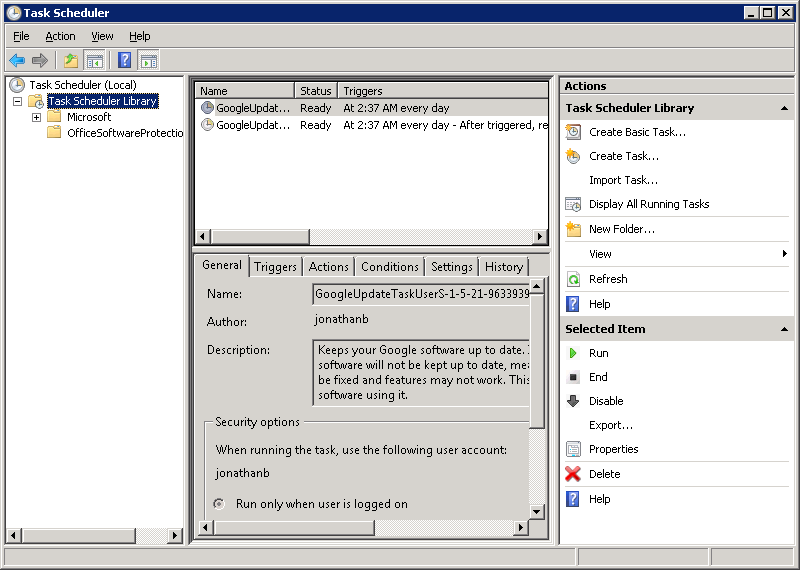
2. Select Create Task… under Actions. This gets you here:
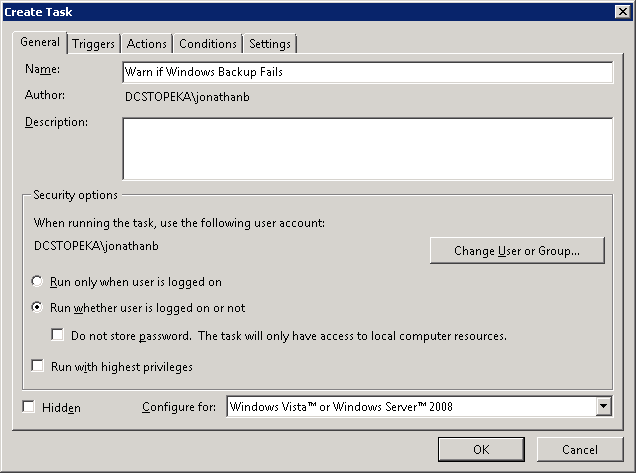
Enter a name and description for your new task. Be sure to select the option to “Run whether user is logged on or not” to ensure the task still runs after you log out.
3. Click on the Triggers tab and click on New. Select “On an Event” from the drop down. Choose “Custom” under Settings.
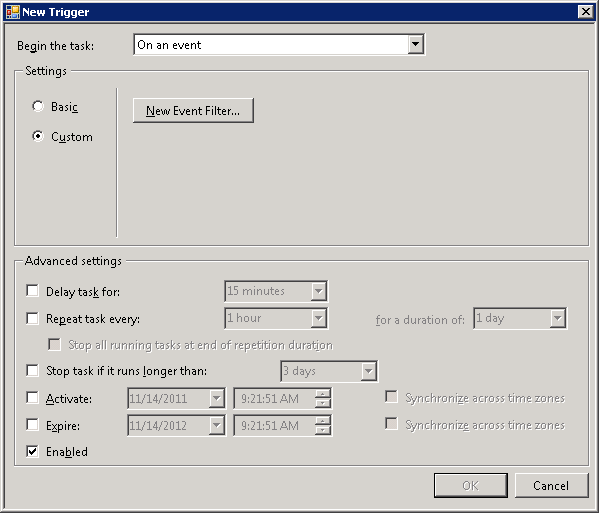
4. Click on “New Event Filter…”. Then, choose as follows:
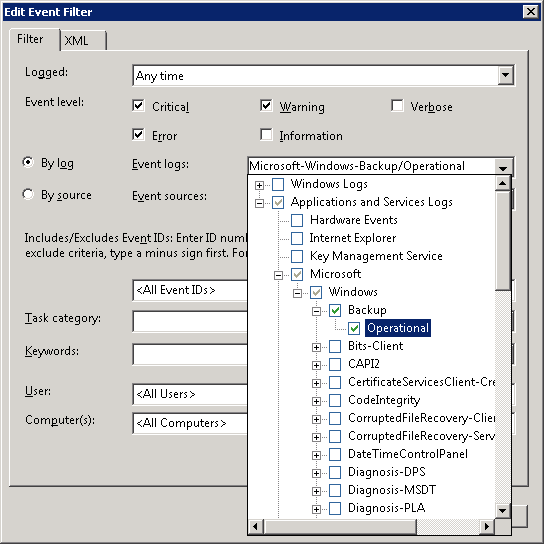
Select all of the event levels except “Information” and Verbose”. Then select “By log”. In the Event Logs dropdown, open Applications and Services Logs, then Microsoft, then Windows, then Backup, and choose Operational.
Once your end result looks like this:
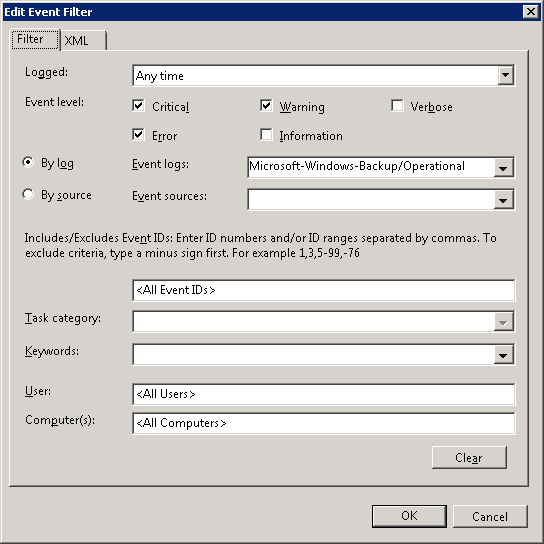
press OK.
5. Head over to the Actions tab and select “New…”. For this example, the following is correct:
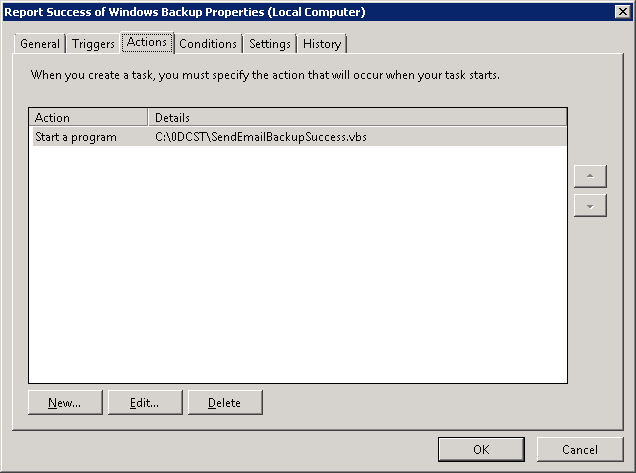
Press OK and OK, put in your authentication, and you’re done!
III The Script:
''''''''''''''''''''''''''''''''''
' Report Backup Failure by Email '
''''''''''''''''''''''''''''''''''
' Script version 1.0
' Needs to be run by Task Manager, triggered by appropriate events
' Modify lines below only to fit site, server, and email configuration
ServerName = "SERVERNAME"
SiteName = "SITENAME"
Const EmailFrom = "emailfrom@gmail.com"
Const EmailFromName = "From Name"
Const EmailTo = "emailto@domain.xyz"
Const SMTPServer = "smtp.gmail.com"
Const SMTPLogon = "emailfrom@gmail.com"
Const SMTPPassword = "gmailpassword"
Const SMTPSSL = True
Const SMTPPort = 465
' Do not modify anything further below
EmailSubject = ServerName & ": Windows 2008 Backup has failed"
EmailBody = "A failure of Windows 2008 Backup has been recorded " & _
"at site " & SiteName & " on server " & ServerName & ", " & _
"on " & Date & ", " & Time & " ."
Const cdoSendUsingPickup = 1 'Send message using local SMTP service pickup directory.
Const cdoSendUsingPort = 2 'Send the message using SMTP over TCP/IP networking.
Const cdoAnonymous = 0 ' No authentication
Const cdoBasic = 1 ' BASIC clear text authentication
Const cdoNTLM = 2 ' NTLM, Microsoft proprietary authentication
' First, create the message
Set objMessage = CreateObject("CDO.Message")
objMessage.Subject = EmailSubject
objMessage.From = """" & EmailFromName & """ <" & EmailFrom & ">"
objMessage.To = EmailTo
objMessage.TextBody = EmailBody
' Second, configure the server
objMessage.Configuration.Fields.Item _
("http://schemas.microsoft.com/cdo/configuration/sendusing") = cdoSendUsingPort
objMessage.Configuration.Fields.Item _
("http://schemas.microsoft.com/cdo/configuration/smtpserver") = SMTPServer
objMessage.Configuration.Fields.Item _
("http://schemas.microsoft.com/cdo/configuration/smtpauthenticate") = cdoBasic
objMessage.Configuration.Fields.Item _
("http://schemas.microsoft.com/cdo/configuration/sendusername") = SMTPLogon
objMessage.Configuration.Fields.Item _
("http://schemas.microsoft.com/cdo/configuration/sendpassword") = SMTPPassword
objMessage.Configuration.Fields.Item _
("http://schemas.microsoft.com/cdo/configuration/smtpserverport") = SMTPPort
objMessage.Configuration.Fields.Item _
("http://schemas.microsoft.com/cdo/configuration/smtpusessl") = SMTPSSL
objMessage.Configuration.Fields.Item _
("http://schemas.microsoft.com/cdo/configuration/smtpconnectiontimeout") = 60
objMessage.Configuration.Fields.Update
' Now send the message!
objMessage.Send
JEB's Words of the Days
article #381, updated 1359 days ago
- It’s really a ‘motheringboard,’ not a ‘motherboard’. Isn’t that better?
JEB's Diagnostic Sites for DNS, Internet email, and related
article #164, updated 1359 days ago
Here are web sites for diagnosing DNS, Internet email, and other issues.
A very good place to test Internet email servers and servers in general exposed to the Internet at large.
DNSstuff is excellent for diagnosing DNS issues of all kinds. Most of its tools require a small subscription fee.
whatismyipaddress.com is very good for obtaining geographical and ISP information for an IP address.
https://www.testexchangeconnectivity.com/
is very good for testing Exchange WAN services, e.g., smartphone access, Outlook Anywhere.